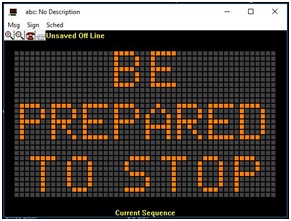This section provides support documentation for Amsig Legacy products, such as most of our message signs built before 2013. There are multiple reliable methods of confirming whether your product is running our older Legacy firmware:
For local operation you use Amsig’s ruggedized handheld terminal and its default screen display looks like this (note the time/date info on the bottom of the screen):

If you have a different default screen on your handheld terminal you are likely using Amsig’s WebbExpress (WX) firmware. Please visit our WX support page here. If you have a color screen and QWERTY keyboard for local operation you are likely using Amsig’s Gen firmware. Please visit our Gen support page here.
If you are unable to determine your firmware type, please contact the American Signal Service Department at info@amsig.com or 770.448.6650 ext 3. It is helpful to have your trailer VIN when you contact us.
Downloads
Amsig Legacy PCMS Cheat Sheet
Basic operation and maintenance information for Amsig message signs using our older Legacy firmware.
Amsig Legacy Operations Manual
Full Legacy firmware operations manual except for default password information.